 If you operate an online store, you’ve likely encountered the concept of headless commerce, which involves separating the frontend and backend. Many merchants are turning to custom Magento development to ensure flexibility, enhance customer experience, and improve UX/UI design.
If you operate an online store, you’ve likely encountered the concept of headless commerce, which involves separating the frontend and backend. Many merchants are turning to custom Magento development to ensure flexibility, enhance customer experience, and improve UX/UI design.According to a Salesforce report, 80% of companies without headless architecture plan to implement it in the next two years. But what sets Headless Magento apart from the traditional monolithic approach?
In most online stores, including many built on Magento, the frontend and backend are tightly integrated. Any change to the frontend often requires adjustments to the backend. However, this approach has drawbacks, such as slower mobile experiences and limited device adaptability.
Headless commerce introduces three independent elements: a frontend, a backend, and an API as a communication layer between them. The frontend no longer relies on the backend for support. When a user visits the site, the frontend fetches content via API calls and dynamically displays it using frameworks like React or Vue.js.
The benefits of Headless Magento include:
- Flexibility: Developers can design the storefront without being constrained by platform-specific themes, allowing for unique and tailored customer experiences.
- Speed: Separating frontends and backends makes the website lighter and faster. Headless Magento sites can easily tweak speed, and Progressive Web App (PWA) storefronts further enhance speed with Service Worker technology.
- Omnichannel Experience: Content management is streamlined through Magento CMS, ensuring consistent messaging across various devices.
- Enhanced Customization: Decoupling the backend from the frontend simplifies making changes without impacting the other. This freedom enables businesses to implement custom features, animations, and interactions.
- Better Integration Capabilities: Headless Magento seamlessly connects with other systems through well-defined APIs, simplifying integration with CRM systems, ERP solutions, or third-party tools.
To make your Magento website headless, consider the following options:
- Apply a PWA: Use Progressive Web Apps for a responsive and speedy user experience.
- Create a Flexible Headless Framework: Develop a custom frontend using frameworks like React.js, Vue.js, Next.js, or Gatsby.
- Integrate a Headless CMS: Utilize a headless CMS such as Contentful, Agility, Netlify, or Sanity, which combines a content management interface with a RESTful or GraphQL API.
Switching to a headless setup empowers Magento with agility and compatibility for seamless integrations, though challenges like potential longer rollout times and increased development efforts should be considered.

 Designed, built, hosted and supported in the UK
Designed, built, hosted and supported in the UK 
Comments are closed.