More speed thanks to numerous performance optimisations
Time is money – and here the saying comes true. It’s well known that customers quickly lose patience and desire to shop if everything takes too long. That’s why how fast the content on your pages loads has a huge impact on your success. In addition, page speed has become one of the most important ranking factors for search engines.
New use case for the bulk-edit
Since Shopware 6.4.5.0 we have introduced the bulk edit feature. What’s special about this is that you can change numerous data sets at once with just a few clicks. In the first iterations, this was only possible for product data and orders and later also for customer data and product prices.
This release enables a further possibility: You can use the bulk edit for variant products as well. Everything that you can change in a single variant, can now also be changed via bulk edit by removing the inheritance.
All in all, with bulk edit you can now adjust your data in the admin even more effectively and save a lot of time.
Shopping Experiences: Find errors quickly and easily
With the CMS module in Shopware, you can create various content pages and thus design appealing Shopping Experiences. However, it can happen that you get an error message when you want to save the Shopping Experience page in the administration. The error can be triggered, for example, because elementary content is missing or important settings haven’t yet been made. In such cases, it wasn’t always easy for users to find the specific cause of the error. Until now …
Because with the new release we have optimized the error handling for Shopping Experiences. You will now find a more appealing visualization of error messages in the CMS module and thus get more clarity about the location of an error. In addition, empty elements and layouts that contain placeholders can now be saved without causing an error. This makes the Shopware CMS module even more fun!
Now possible: Prioritise your shipping methods for display in the online store
The simpler the checkout, the better. A low CTR (click-through rate) and support for certain decision options, therefore, have a positive effect on conversion. So how about suggesting a certain shipping method to your customers? From now on, you can set the shipping method of your choice to be the very first displayed to your customers at checkout. And that’s not all: you can also determine the order in which your shipping methods are displayed. Take a look at the Shopware user documentation to learn how to make this setting and what else you need to know about shipping.
Improvements for dynamic product groups: New filter and condition
With dynamic product groups, you can create product feeds based on rules that are automatically updated when new products meet the conditions. You can play out these product groups in different places in and outside your online store, for example in Shopping Experiences or sales channels.
We have made two improvements to the dynamic product groups as part of this release:
1) New filter: Highlighted products
Set a filter for products: „marked as promoted“. With this filter, you can easily highlight your top sellers.
2) New condition: Variant properties
There is a new condition to be able to make variant properties in the dynamic product groups. Previously, this was only possible in the Rule Builder module but can now also be found in the dynamic product groups module.
New possibilities in the Shopware Rule Builder
The Rule Builder is a powerful tool: Create individual rules that you can link to over 50 conditions. This way you can automate even sophisticated business processes quickly and easily.
We have improved two aspects of the Rule Builder with the new Shopware version:
1) More efficient product selection
When you want to choose specific products for a condition, you had to select them one by one while scrolling through the list. This took a little bit of time. Therefore, we have now added an advanced selection. This means: You can now open an additional window and select multiple products at once. In addition, you can use the new function to filter your products. This way you will find what you are looking for faster and save time when selecting products.
2) Access rights: Who is allowed to assign rules?
From now on, define exactly who should have access rights for rule assignment. Previously, you could only allow or deny access to the entire Rule Builder module. Thanks to the new ACL (Access Control List) for this purpose, you can now be more precise.
Custom Entities
The next big thing in App development is here. If you’re already developing Apps, it’s what you’ve waited for. If you have hesitated to invest time into App development, this is your wake-up call!
A quick reminder before going into detail: Apps work in self-hosted and cloud shops.
What are custom entities?
In short, you can now define your custom data structure and relations in a file called entities.xml, and they will be created as entities in the Shopware database. Repositories for these entities will be auto-generated and are fully accessible in your app scripts. If you set the corresponding permissions and relations to core entities, those are also readable and writable for your app scripts.
With this addition to the app system, you are now able to create fully self-contained apps that contain business logic without the need for an external app server on your side.
Learn more from our documentation and implement this new feature in your apps today!
Performance improvements
- Fastly, a CDN as an alternative to Cloudflare or Varnish (caching via reverse proxy) was integrated.
- Within a performance initiative, we have made improvements, for example, for submitting orders, updating mail templates, Elasticsearch handling and querying available stock.
- A Redis cart persister was implemented to enable the storage of shopping carts in Redis and thus reduce the database load.
- The caching mechanisms have been improved.
- Please find more information and best practice articles on performance and caching in the documentation.

 Designed, built, hosted and supported in the UK
Designed, built, hosted and supported in the UK 
Comments are closed.